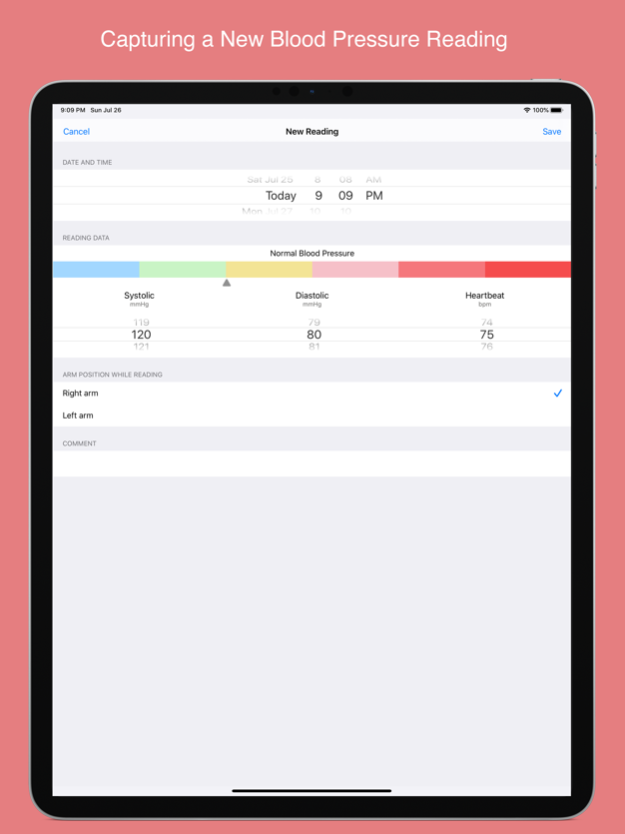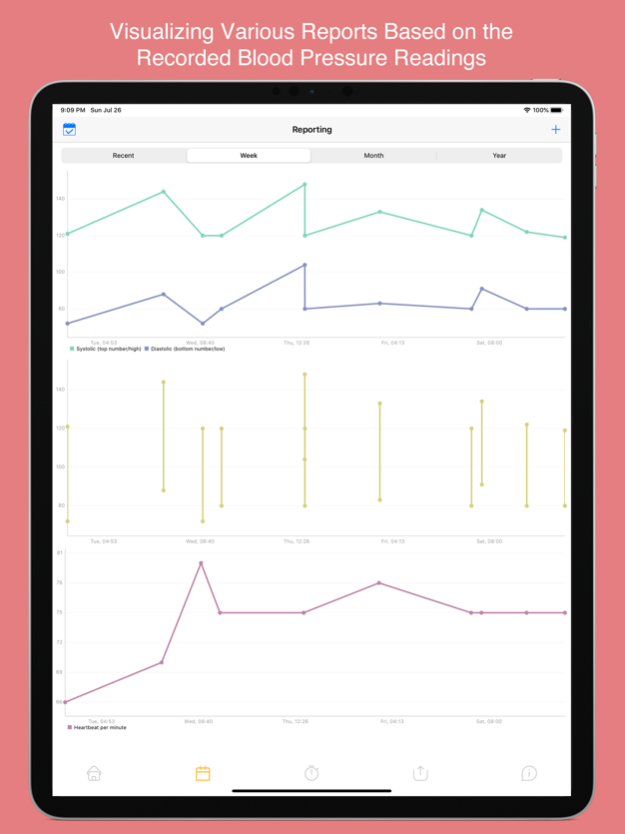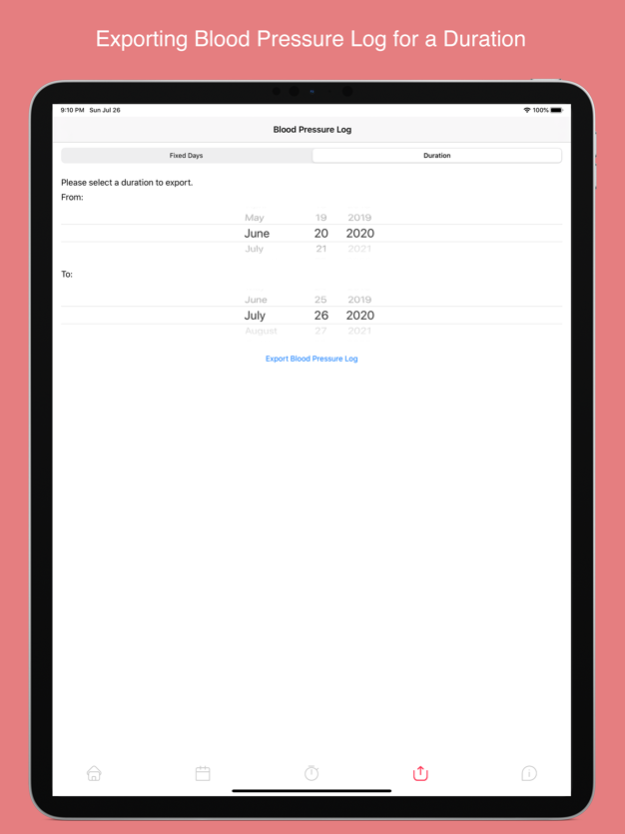MyHeart: Blood Pressure Diary 3.4.0
Free Version
Publisher Description
Record your blood pressure measurements, create trend charts, and set reminders for recording your blood pressures. Download now to take control of your health!
MyHeart, the Blood Pressure Log & Diary app assists you in tracking, recording, and monitoring your blood pressure. Please note that this app does not measure your blood pressure but helps in logging systolic (high pressure), diastolic (low pressure), heartbeat (pulse), and more. You can also add notes to each entry.
Key features include:
1. Setting reminders to prompt you for blood pressure measurements and logging.
2. Exporting your blood pressure log for easy sharing with your doctor.
3. Visualizing your data through various charts, spanning daily, weekly, monthly, or yearly durations.
4. Utilizing a calendar view to identify the days on which you've logged your blood pressure readings.
Disclaimer: This app is provided 'as is' and may contain defects. There is no warranty, express or implied, including but not limited to merchantability, fitness for a particular purpose, and non-infringement. The developers of this app shall not be liable for any claims, damages, or other liabilities, whether in contract, tort, or otherwise, arising from, out of, or in connection with the app or its use. By using this app, you accept these conditions.
Oct 2, 2023
Version 3.4.0
Automatically set the last reading as defaults for faster recording of blood pressure measurements.
About MyHeart: Blood Pressure Diary
MyHeart: Blood Pressure Diary is a free app for iOS published in the Health & Nutrition list of apps, part of Home & Hobby.
The company that develops MyHeart: Blood Pressure Diary is 鹏 王. The latest version released by its developer is 3.4.0.
To install MyHeart: Blood Pressure Diary on your iOS device, just click the green Continue To App button above to start the installation process. The app is listed on our website since 2023-10-02 and was downloaded 2 times. We have already checked if the download link is safe, however for your own protection we recommend that you scan the downloaded app with your antivirus. Your antivirus may detect the MyHeart: Blood Pressure Diary as malware if the download link is broken.
How to install MyHeart: Blood Pressure Diary on your iOS device:
- Click on the Continue To App button on our website. This will redirect you to the App Store.
- Once the MyHeart: Blood Pressure Diary is shown in the iTunes listing of your iOS device, you can start its download and installation. Tap on the GET button to the right of the app to start downloading it.
- If you are not logged-in the iOS appstore app, you'll be prompted for your your Apple ID and/or password.
- After MyHeart: Blood Pressure Diary is downloaded, you'll see an INSTALL button to the right. Tap on it to start the actual installation of the iOS app.
- Once installation is finished you can tap on the OPEN button to start it. Its icon will also be added to your device home screen.